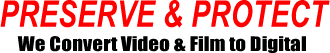IMAGE SCANNING SERVICES
PRESERVE & PROTECT YOUR FAMILY MEMORIES
Why Should You Transfer Your Memories to Digital?
Are your treasured memories sitting around in old boxes and photo albums? AV can scan your photos, negatives, and slides into a digital format so they are easy to view, share, email, and print! AV scans all images in-house by hand with our Nikon 5000 high resolution scanners. Our process also includes dust-removal to ensure your photos look their best. Don’t let your memories sit aside and risk deterioration! AV can make sure your irreplaceable photos, slides, and negatives are preserved forever as high resolution digital files.
Photo Scanning
AV can scan your photos at 300 dpi or 600 dpi (dots per inch) resolution with our high quality professional grade equipment. 300 dpi is best for on-screen viewing, archiving, and making prints of photos. 600 dpi is ideal if you’re going to be zooming in on a photo or making prints that are bigger than the original. We can create either JPEG or TIFF Files with your images, however JPEG is typically the most popular format.
To prepare your photos for AV to scan:
- Take the photos out of any albums and stack them in the order you would like them scanned.
- To organize, put each category in a separate ziplock bag with a note or label in each bag.
- Alternatively, you can put the photos in a shoebox and use sticky notes to divide and label the categories.
*Note: If your photos are stuck in their albums, AV can scan them in-album. However, the photos will not scan as well and it will cost an extra .25 per photo
Slide Scanning
AV can scan your slides into high resolution digital files! Each slide is cleaned and scanned in-house by hand with our Nikon 5000 high resolution 35mm Slide Scanners. We can scan your 35mm slides into 2000 dpi or 4000 dpi (dots per inch) digital images. 2000 dpi is recommended for on-screen viewing, archiving, and making prints up to 5″x7″. 4000 dpi is suggested if you want to zoom in on your image or make prints up to 10″x14″. However, it will increase the grain of your slides. Slides are typically scanned into JPEG Files – as these are the most efficient. However, AV can create TIFF Files if desired. If you’re not sure what type of slides you have, click here to learn more.
To prepare your slides for AV to scan:
- Extract the slides from their carousels and band them in stacks of about 50.
- Lightly band and place the stacks into ziplock bags.
- You may also put them into rectangular boxes instead (for example, aluminum foil boxes or plastic wrap boxes).
- If you would like your slides in order, please indicate what slide / stack you would like scanned first, second, third, etc.
- We can organize the slides into folders on your flash drive, please just label your stacks accordingly and we will do our best to organize the folders in a way that makes the most sense!
*Note: AV does not preview slides or rent projectors / viewing equipment.
Negative Scanning
AV can scan your 35mm negatives into high resolution digital files! With digital files, you can share, print, email, and archive easily! Even better, digital files wont degrade over time. AV cleans each negative and then scans them in-house by hand with our Nikon 5000 high resolution transparency film scanners. We can scan your 35mm negatives to either 2000 dpi or 4000 dpi (dots per inch) digital files. 2000 dpi is best suited for on-screen viewing, archiving, and making prints of your negatives up to 5″x7″. 4000 dpi is great if you plan on zooming in or making larger prints of your negatives (up to about 10″x14″). AV typically scans photos into JPEG Files, however we can also scan photos into TIFF Files if preferred.
To prepare your negatives for AV to scan:
- You can provide your negatives in their original envelopes, sheets, or binders.
- You may also provide your negatives in ziplock bags for us.
- If you want separate folders on your flash drive based on the categories of your negatives, please separate the negatives into different bags or envelopes (by desired category) and label them accordingly. AV will create a unique folder per envelope in the order you specify.
*Note: We cannot scan certain frames within a 35mm film strip. We scan and charge for every frame in a strip. Our scanners need a minimum of 3 35mm frames in order to work properly.
Click Here to learn more about organizing and preparing your slides, negatives, and photos for scanning
Recent Photo Scanning Project
12,000 Family Photos Scanned to Digital

Every category and box was labeled in order by the date and provided information. AV organized these categories and their respective photos onto a flash drive using a sub-folder system. Each category provided by the customer became it’s own folder, with the images for each one located in their designated folder.
As a result, the AV customer got back their newly cleaned original photos along with a Flash Drive with their digital files! Our Flash Drives can be plugged into any computer (MAC and PC) or Smart TV. Thanks to AV, their cherished family photo collection is now preserved and can be shared with family and friends for generations to come! Read More
Serving You
Nationwide!
Nationwide!
Services We Offer
8mm / 16mm Film Transfer
Video to DVD
Video to mp4
DVD to mp4
Audio to mp3
States We Serve
Alaska
Arizona
Arkansas
California
Colorado
Connecticut
Delaware
Florida
Georgia
Hawaii
Idaho
Illinois
Indiana
Iowa
Kansas
Kentucky
Louisiana
Maine
Maryland
Massachusetts
Michigan
Minnesota
Mississippi
Missouri
Montana
Nebraska
Nevada
New Hampshire
New Jersey
New Mexico
New York
North Carolina
North Dakota
Ohio
Oklahoma
Oregon
Pennsylvania
Rhode Island
South Carolina
South Dakota
Tennessee
Texas
Utah
Vermont
Virginia
Washington
West Virginia
Wisconsin
Wyoming