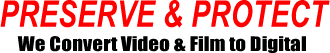CONVERT DVD TO DIGITAL MP4
PRESERVE & PROTECT YOUR FAMILY MEMORIES
Why Convert DVD to Digital MP4 Files?
It’s no secret that technology is rapidly evolving. DVD players are not only becoming more and more obsolete, but DVD Drives are also being removed from laptops and other devices altogether. This decline in DVD accessibility is just one of the reasons AV Conversion Services now offers DVD to mp4 Digital File Conversion. Digital Files are compatible with almost any Smart TV, computer, or laptop – which all contain USB ports. Mp4s are also easily shared / transported, don’t get scratched, and allow for higher quality files.
Some other advantages of mp4 files over DVDs include:
- Mp4 files can be played on just about any computer, including MAC and PC
- Mp4 files created by AV can be edited with iMovie, Final Cut Pro, Windows Movie Maker, Adobe Premiere Pro, Sony Vegas, etc.
- Mp4 files allow for HD quality (720 60p) with a smaller file size
- Mp4 files are compatible with Facebook, Youtube, and Instagram (web friendly)
- Mp4 digital files, as opposed to a tape or disc, will not diminish over time
- Mp4 files can be shared with friends and family easily via Google Drive, USB devices, Dropbox, etc.
- MP4 files can be uploaded to a FREE (private) Youtube channel where you decide who can view them.
Our Process
AV Conversion Services begins each DVD to mp4 file transfer by organizing your discs.
Every disc will be put in order by date (or in the order requested) and numbered. We then digitize each DVD to a digital file. Each digital file is numbered accordingly to the labeled discs. The mp4 files will appear as ‘DVD 01, DVD 02, etc…’
Once the conversion is done, we will notify you that your order is ready! We will either ship your new digital files and original DVDs back to you or you may come pick them up. Now you can plug your drive in and enjoy your treasured home movies all over again!
You May Want to Edit Your mp4 Files
Mp4 files are perfect for editing and, in fact, mp4 files are the most compatible files for editing on both MAC and Windows applications.
AV creates digital mp4 files that you can edit with just about any video editing software including iMovie, Adobe Premiere Pro, Final Cut Pro, Sony Vegas, and Windows Movie Maker.
What You Can Expect
AV has the best equipment for DVD to mp4 Video Transfers. However, we do recommend that if you have the original source of the content of your DVDs (VHS, MiniDV, etc.) that you send that to us the original videotapes to be transferred instead. This helps us get the best possible image for your transfer. However, don’t worry if you don’t have the original source or if it’s damaged! We still have the leading technology to give you the best finished product possible.
What you’ll receive is a digital mp4 file for each DVD. Your mp4 files will be organized onto a Flash Drive or Hard Drive (depending on the total size or what you provide) and be easily available to watch immediately! Your original DVDs will be returned to you as well, numbered correspondingly with the digital files. This will make it easy to know which file is from which DVD!
Frequently Asked Questions:
How many DVDs fit onto a Flash Drive? Each DVD is encoded to mp4 using the h.264 codec at approx 5mb/s = 3 gigs per hour. Therefore, 10 2hr DVDs = 60 gigs and could fit onto a 64g Flash Drive or 10 1hr DVDs = 30gigs and could fit onto a 32g Flash Drive.
How much space do I need on my flash drive or external hard drive for my videos? For mp4, 1 hour equates to approximately 3 GB and 2 hours is roughly 6 GB. Please be conscious of the amount of space you have on your hard drive.
Can I watch these files on my TV? Yes, these mp4 files will play on your TV from the Flash drive or Hard Drive as long as the drive is formatted NTFS (not HFS+)
Can I supply my own Hard Drive? We can use your external hard drive as long as there is enough room and is an external USB hard drive formatted NTFS (Windows) or HFS+ (MAC). We cannot put these large files on a drive that is formatted FAT32. Also, we can sell you an external hard drive. We typically stock a variety of Flash drives and external Hard Drives.
Should I order the HD 720 60p Upres? By having us upres your DVD to HD 1280×720 60p, your video will look better on our modern TV and computer screens. Having us create a 720 60p upres results in smooth motion and eliminates jagged edges. Furthermore, HD 720 60p is a standard resolution so you will be able to edit, play and share!
Do you convert Hollywood / Commercial TV shows and movies from DVD to mp4? AV Workshop typically offers conversion services for archives and home movies. We do not currently convert TV Shows or Movies from DVD to mp4.
Serving You
Nationwide!
Nationwide!
Services We Offer
8mm / 16mm Film Transfer
Video to DVD
Video to mp4
DVD to mp4
Audio to mp3
States We Serve
Alaska
Arizona
Arkansas
California
Colorado
Connecticut
Delaware
Florida
Georgia
Hawaii
Idaho
Illinois
Indiana
Iowa
Kansas
Kentucky
Louisiana
Maine
Maryland
Massachusetts
Michigan
Minnesota
Mississippi
Missouri
Montana
Nebraska
Nevada
New Hampshire
New Jersey
New Mexico
New York
North Carolina
North Dakota
Ohio
Oklahoma
Oregon
Pennsylvania
Rhode Island
South Carolina
South Dakota
Tennessee
Texas
Utah
Vermont
Virginia
Washington
West Virginia
Wisconsin
Wyoming