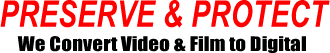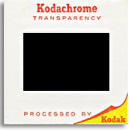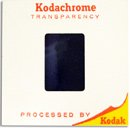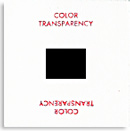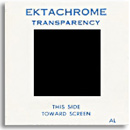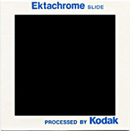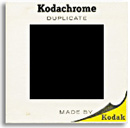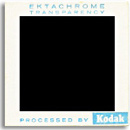While slides date back as far as 1907, Eastman Kodak Company introduced 35mm film for the still camera (Kodachrome) in 1936. Slides are a form of photographic film that develops a positive image on a transparent base. They were typically used by photographers to project their images to a large audience. Since reversal film produces high resolution and contrast, it was also usually the preferred method for professional photographers who planned to display their work in the print media.
In the chart below you will see numerous types of mounted slides – from the most popular 35mm Kodachrome and 126 Ektachrome to the more rare half frame Kodachrome and Stereo Slide. AV Conversion Services can scan any type of slide to a digital file (usually JPEG or TIFF). AV scans slides using the Nikon CoolScan slide scanners. These scanners deliver the best possible image at 4000 dpi and offer Digital Ice Enhancement as well. Digital Ice uses infra-red light to scan the film for defects such as grain, dust, and scratches. The scanner then makes a map of these areas and scans the film normally. When the scanner finds a defective area, it fills in the area with what would have been beneath the imperfection. Lastly, it corrects for color, brightness, and contrast.
AV will give you all of your scanned slides on a flash drive or hard drive. The slides will be numbered in folders and categorized as specified by you. Most people prefer to have their slides scanned in order by years, trips, events, etc. Click Here to learn how to organize and categorize your slides for scanning.
TYPES OF SLIDES – SIZES / MEASUREMENTS |
|||||||||||||||||||||||||||||||||||||||||||||||||||||||||||||||||
|
|||||||||||||||||||||||||||||||||||||||||||||||||||||||||||||||||
FAQ:
If I don’t know what’s on my slides, can you rent slide projectors?
No, we do not rent equipment.
How should I prepare my slides?
Please take the slides out of their carousels and rubber band them in separate stacks of about 50. You can place each stack in a ziplock bag or a small rectangular box (such as an aluminum foil or plastic wrap box). If you would like them in a certain order, please indicate which slide / stack you would like scanned first, second, third, and so on.
Can you organize my slides into folders on a DVD or Flash Drive?
Yes. We ask that you label the stacks and boxes or bags of slides accordingly with sticky notes. We will organize your slides as directed into files and folders. Learn more about how to organize and label your slides here.
How long does 500 slides take?
Depending on the workflow at the time, 500 slides typically takes around 2-3 weeks to process, enhance, and output.